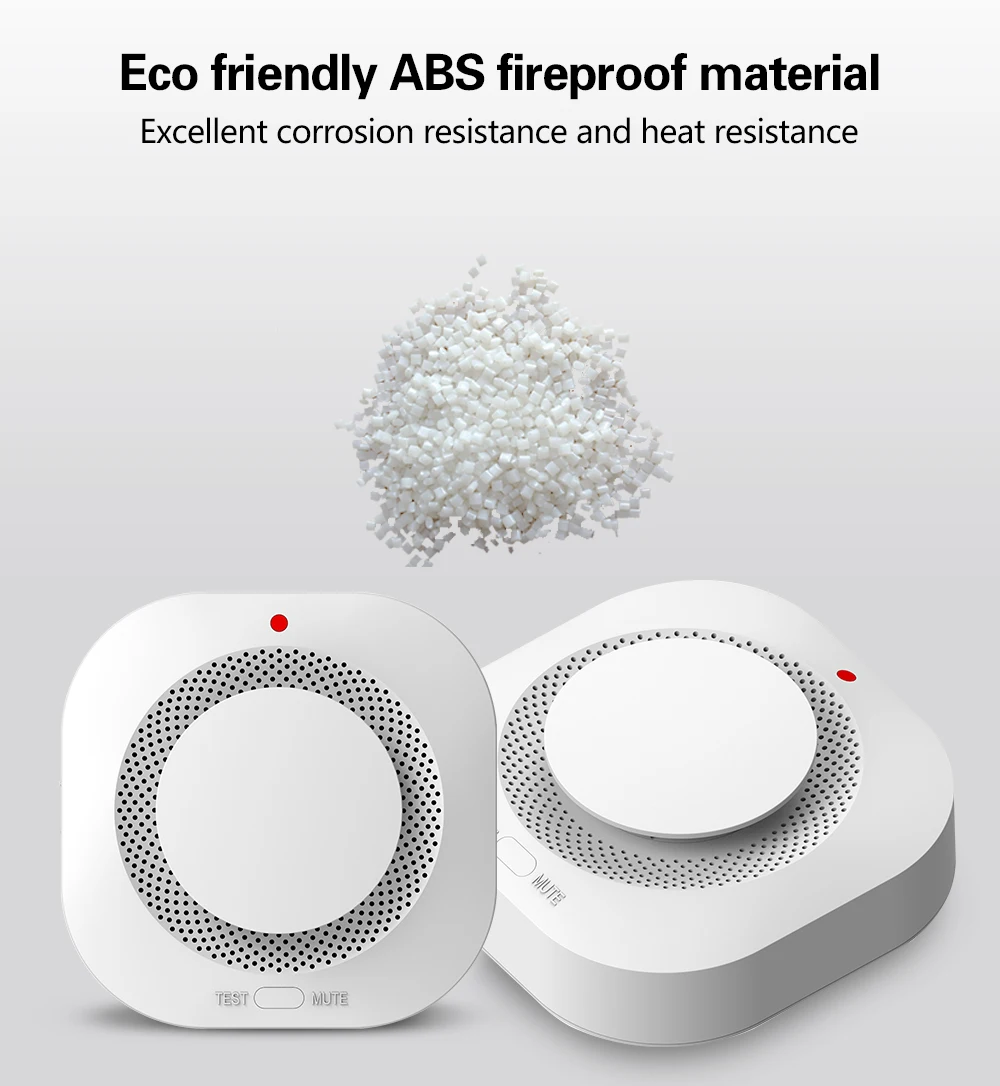All featured product 10% off with TechnoAccess 10
Shop Now- +33761788799
- Store location
free shipping
-
0
-
Your cart is currently empty.
-
- Total : $0.00
-
| INTERNATIONAL | XS | S | M | L | XL | XXL | XXXL |
|---|---|---|---|---|---|---|---|
| EUROPE | 32 | 34 | 36 | 38 | 40 | 42 | 44 |
| US | 0 | 2 | 4 | 6 | 8 | 10 | 12 |
| CHEST FIT (INCHES) | 28" | 30" | 32" | 34" | 36" | 38" | 40" |
| CHEST FIT (CM) | 716 | 76 | 81 | 86 | 91.5 | 96.5 | 101.1 |
| WAIST FIR (INCHES) | 21" | 23" | 25" | 27" | 29" | 31" | 33" |
| WAIST FIR (CM) | 53.5 | 58.5 | 63.5 | 68.5 | 74 | 79 | 84 |
| HIPS FIR (INCHES) | 33" | 34" | 36" | 38" | 40" | 42" | 44" |
| HIPS FIR (CM) | 81.5 | 86.5 | 91.5 | 96.5 | 101 | 106.5 | 111.5 |
| SKORT LENGTHS (SM) | 36.5 | 38 | 39.5 | 41 | 42.5 | 44 | 45.5 |
Shipping
- Complimentary ground shipping within 1 to 7 business days
- In-store collection available within 1 to 7 business days
- Next-day and Express delivery options also available
- Purchases are delivered in an orange box tied with a Bolduc ribbon, with the exception of certain items
- See the delivery FAQs for details on shipping methods, costs and delivery times
Returns And Exchanges
- Easy and complimentary, within 14 days
- See conditions and procedure in our return FAQs
Custom Products
SPECIFICATIONS
Brand Name: NoEnName_Null
Origin: Mainland China
Smart home platform: Other
Smart home platform: Alexa
Smart home platform: Tuya
Smart home platform: Google Assistant
Certification: CE
Certification: FCC
Certification: RoHS
Certification: UL
Model Number: S100B-CR-SM08W
Type: Smoke Detector
Power supply: DC9V (Seller did not provide the battery)
Alarm decibel: > 80 dB
Material: ABS Flame-retardant materials
Quiescent current: < 10uA
Alarm current: < 100mA
Working temperature: 0℃ ~ 50℃
Dimension: 106*41.5mm
Wi-Fi: IEEE 802 11 b 2.4GHz
Choice: yes
Notice: Due to air traffic control, there is no battery inside the product.
The battery is using alkaline 6LR61. Does not support carbon 6F22 battery.
Product Description:
It can work with Tuya or Smart life APP, you can check and receive the alarms through the APP even you are far away from home, no need any gateway, just connect with house WiFi.
Product Parameters:
Power supply: DC9V (6LR61 Battery) Seller did not provide the battery
Alarm decibel: > 80dB
Material: ABS Flame-retardant materials
Quiescent current: < 10uA
Alarm current: < 100mA
Working temperature: 0℃ ~ 50℃
Dimension: 106*41.5mm
Wi-Fi: IEEE 802 11 b 2.4GHz
Mute & Testing:
Mute: in alarm status, press the 'TEST' button to mute the buzzer, only LED indicator flashes.
Testing: in normal status, long press 'TEST' button for 2s to trigger the sound & light alarm, alarm message is pushed to the mobile APP.
WiFi Configuration & Networking:
Install 'Tuya Smart' APP on your smartphone the first time you use the detector. Make sure your smartphone is connected to the 2.4G WiFi (5G not support)
a) Launch the APP, click 'Add device'---'Security Sensor'---'Sensor (WiFi)' / "Smoke(WiFi)".
b) Long press the 'TEST' button for 5s until LED flashes with a short beep of 'Di' (long press the button within 20s of loading the battery to enter WiFi configuration mode).
c) Click 'OK' in the APP---input password for the WiFi an click 'OK', the detector enters configuration mode which lasts for 60s maximum.
A long beep of 'Di' with LED indicator on for 10s means the WiFi configuration is completed. When WiFi configuration fails, the detector exits configuration mode with short beep of 'Di Di Di'.
WiFi configuration is done based on the 3 steps above.
WiFi Networking Status: when LED indicator is on for 10s after battery is loaded, it means the detector is successfully connected to WiFi.