- +33761788799
- Store location
free shipping
Custom Products
SPECIFICATIONS
Brand Name: MOES
Communication method: zigbee
Origin: Mainland China
Certification: CE
Dimensions: 90mm*90mm*22mm
Power input: 5V 1A
Power interface: Type C
Wireless protocol: Zigbee, Thread
Operating temperature: -10° to + 55°
Operating humidity: 10% to 90% RH (non-condensing)
Storage temperature: -20° to + 60°
Storage humidity: 5% to 90% RH (non-condensing)
Choice: yes
semi_Choice: yes




MOES Tuya Zigbee Matter Thread Gateway Smart Home Bridge Matter Hub Support Voice Control Siri Homekit Smartthings Google Alexa
BY MOES
Packing list
Smart Wired Gateway×1
Product manual×1
Power cable×1
Network cable×1
Charger × 1 (optional)

BY MOES
Packing list
Smart Wired Gateway×1
Product manual×1
Power cable×1
Network cable×1
Charger × 1 (optional)

Find best in MOES Smart Home
To solve the pain points of traditional gateways,
the new iterative upgrades of the Matter protocol supported and the industry-leading smart concepts
allow you to reduce the worry of incompatibility between different platforms.
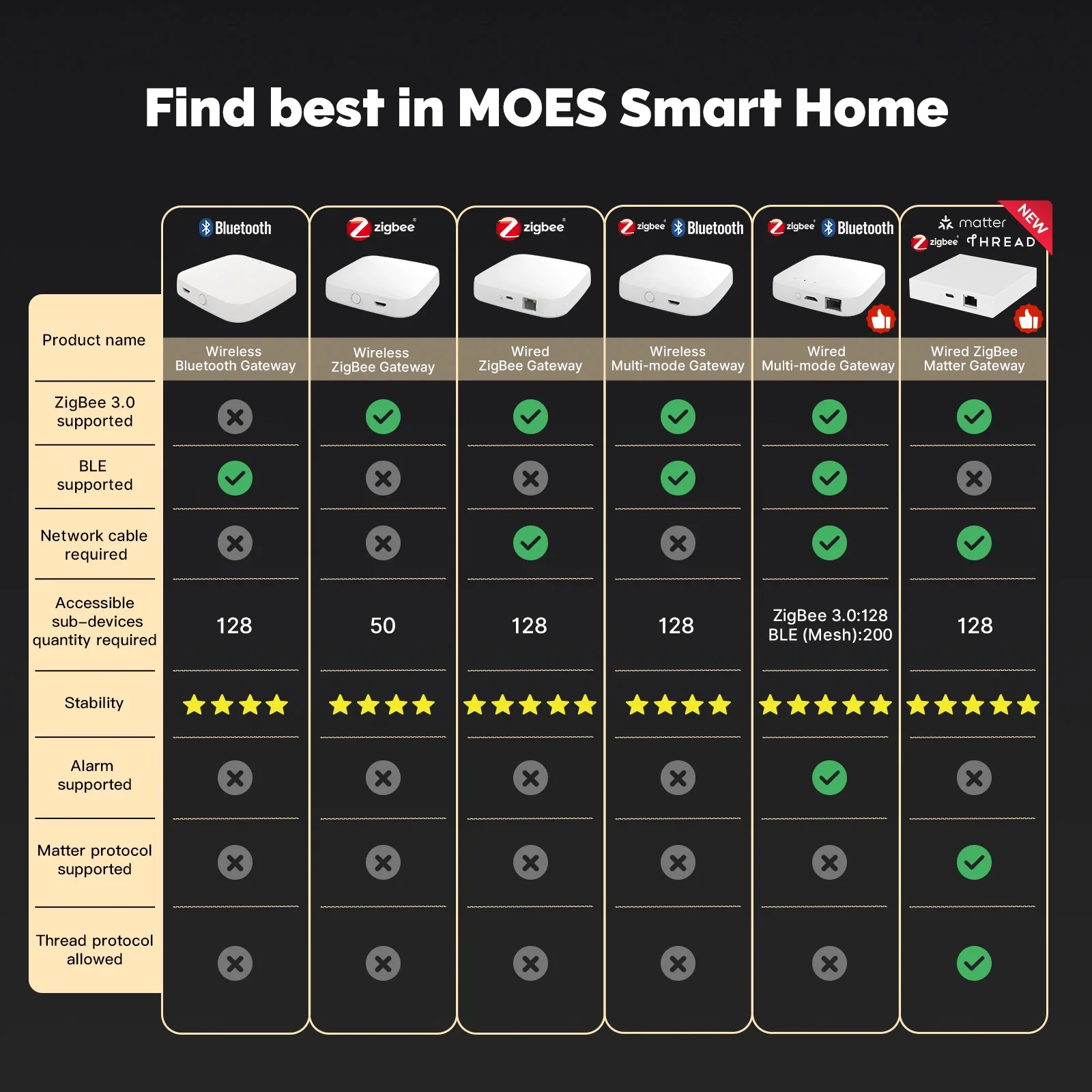
Work as your smart home bridge
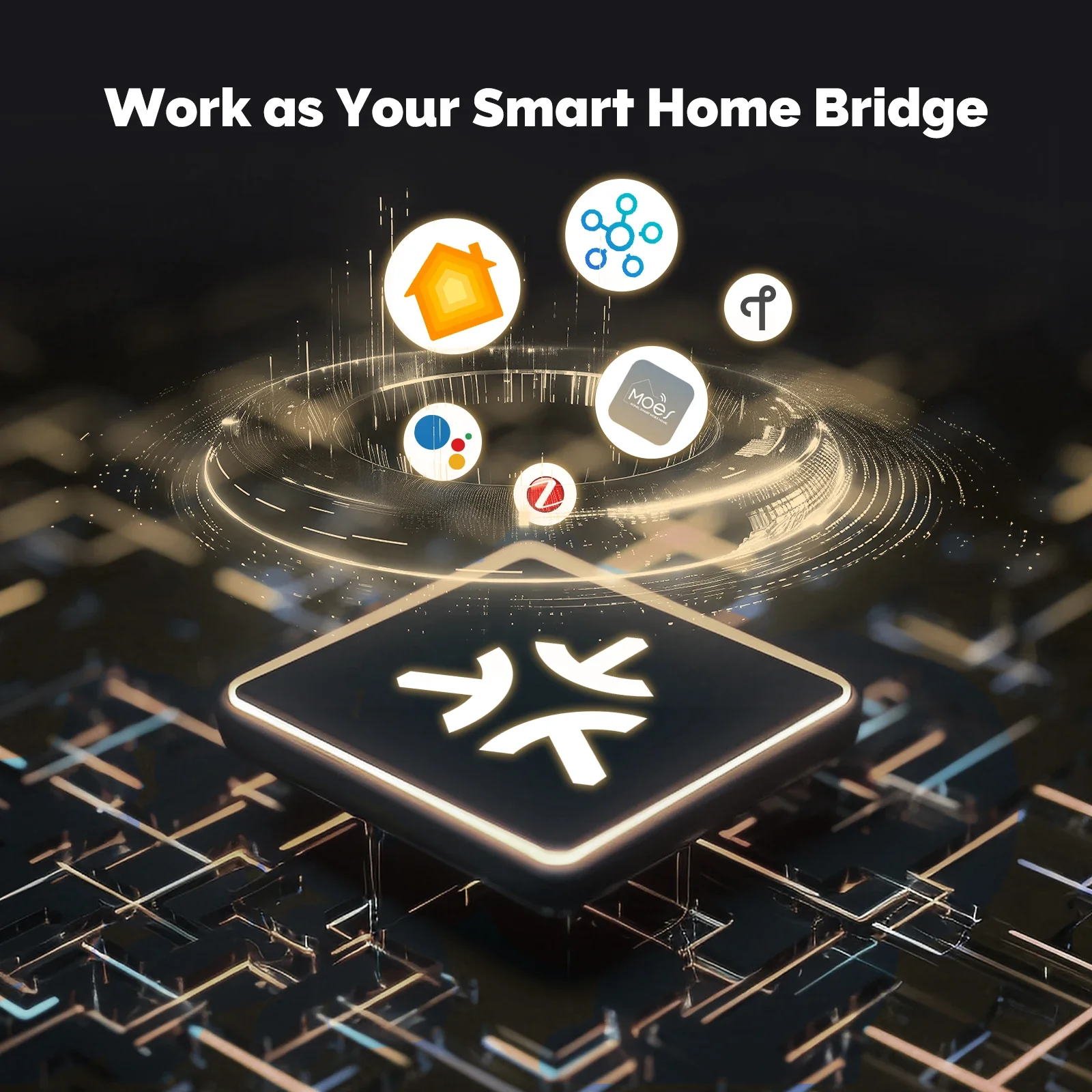
Work as a ZigBee gateway
Note: lt can only be used as a zigbee gateway in the MOES and Tuya Smart Life App.
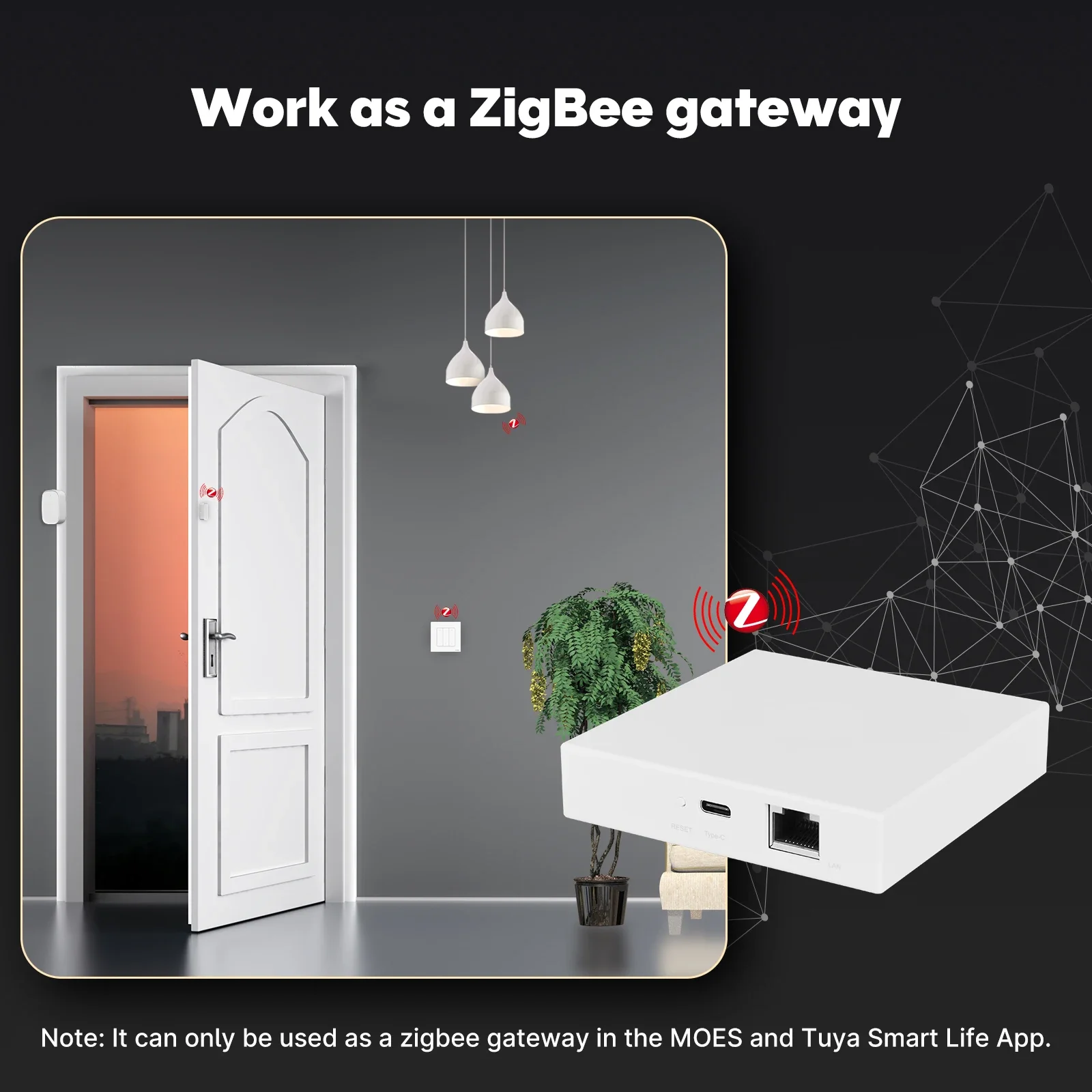
Remote control over multiple sub -devices
Note:
1. The devices added by MOES App can only be deleted by MOES App
2. lt supports adding Tuya Thread devices and third-party Matter over Thread devices
(only for standard categories and standard functions supported by Matter)
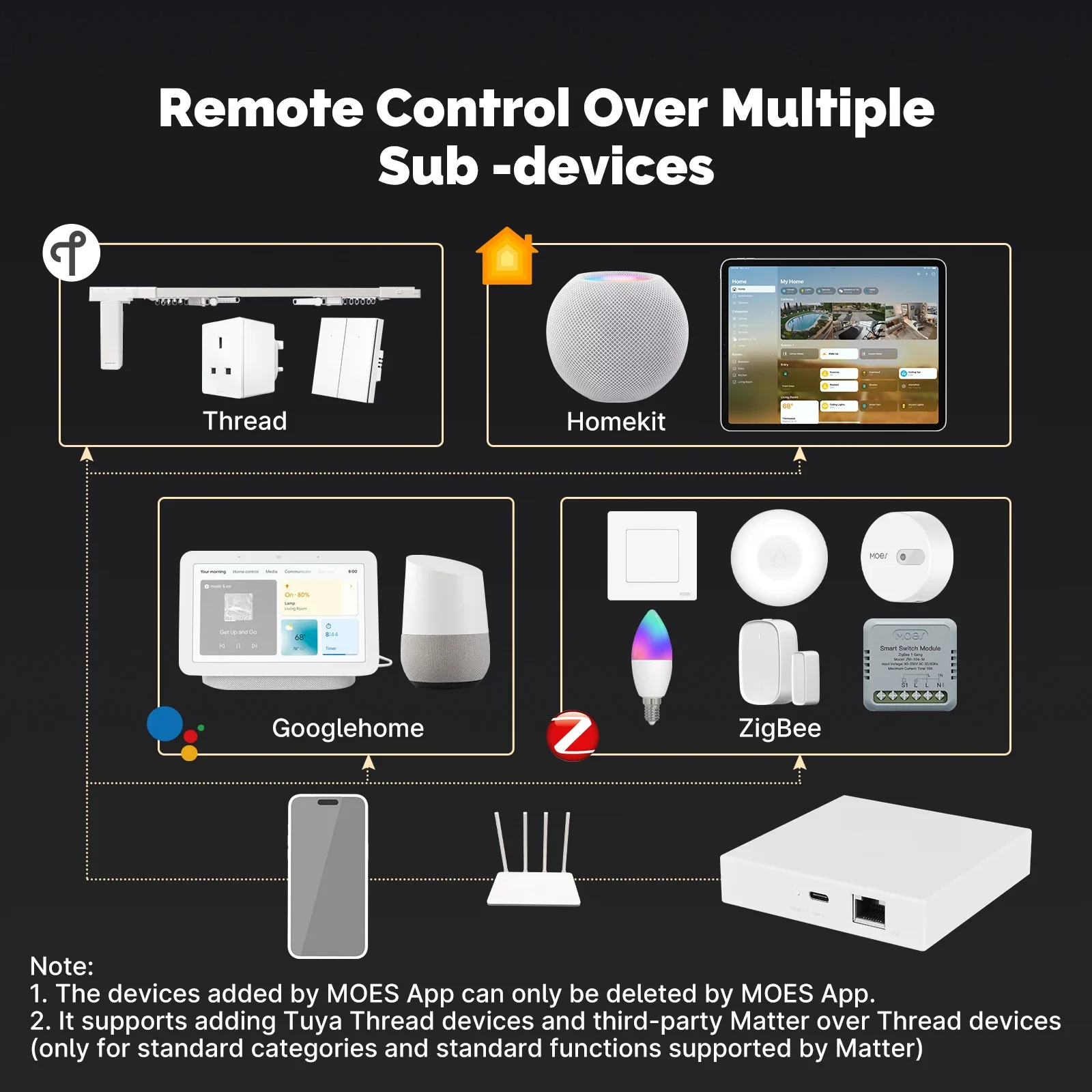
Voice control
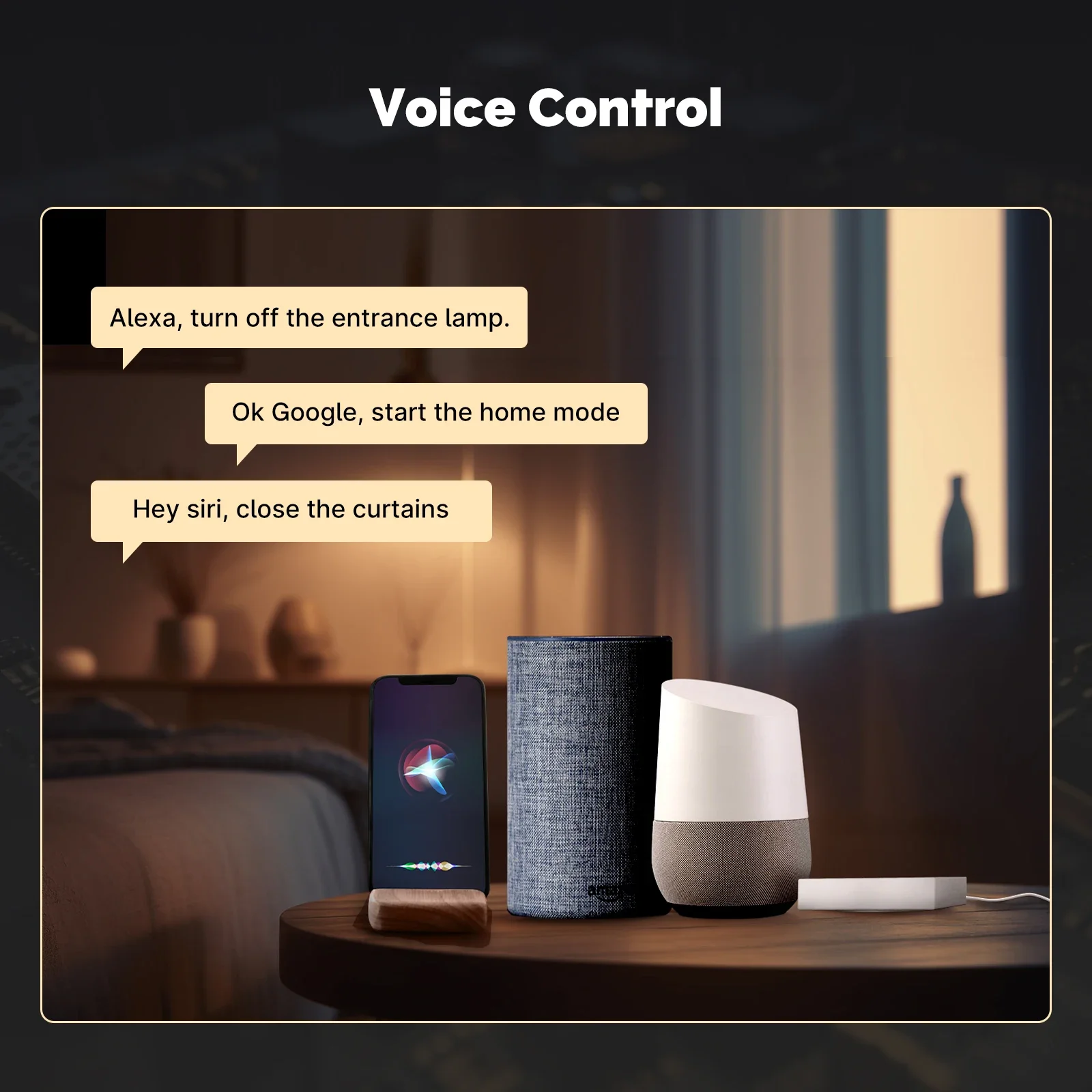
Wide coverage of network
Control distance of 35m indoor
Control distance of 200m outdoor
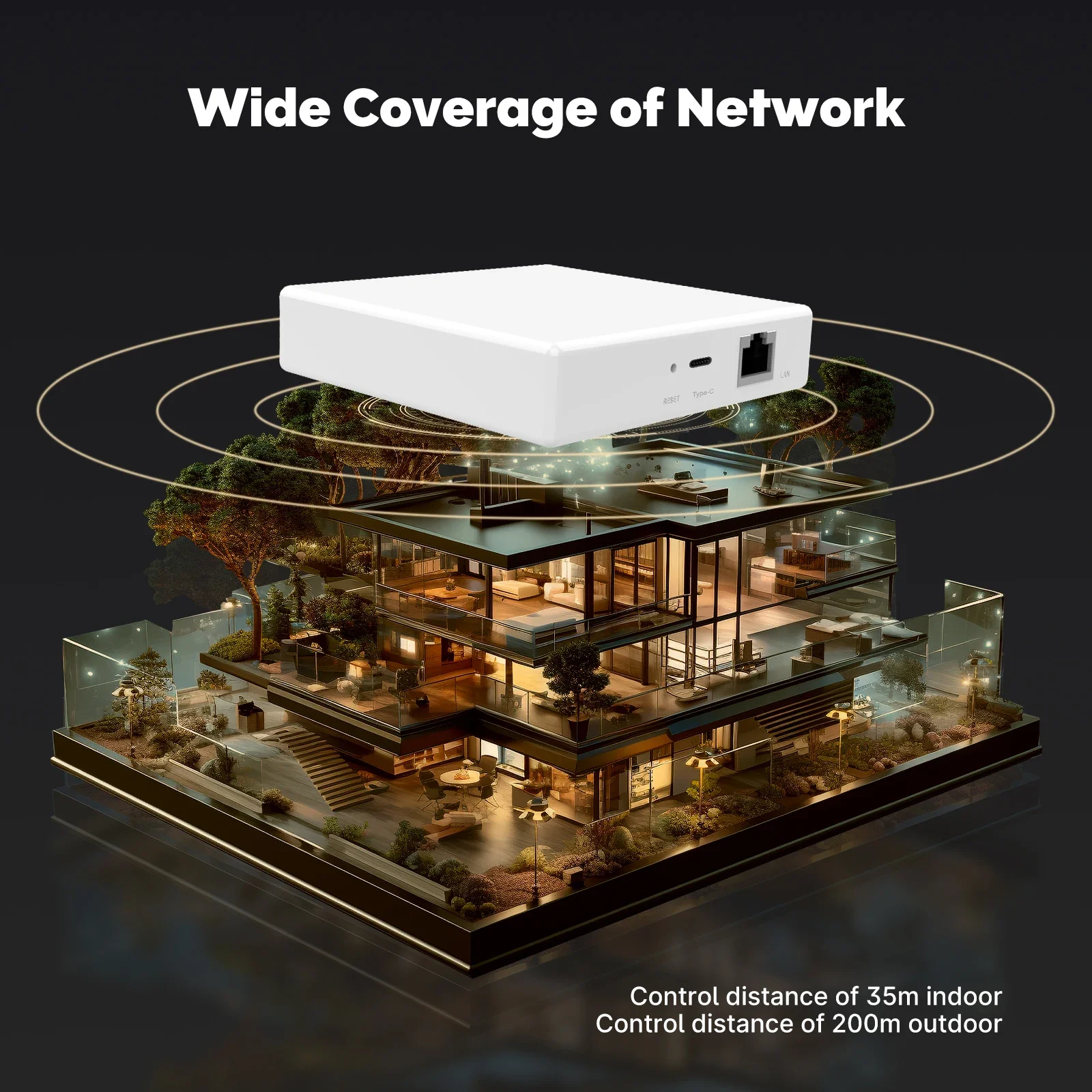
Stable and smooth
The wired network makes the gateway connection more stable and prevents frequent disconnection, to escort your smart home life.
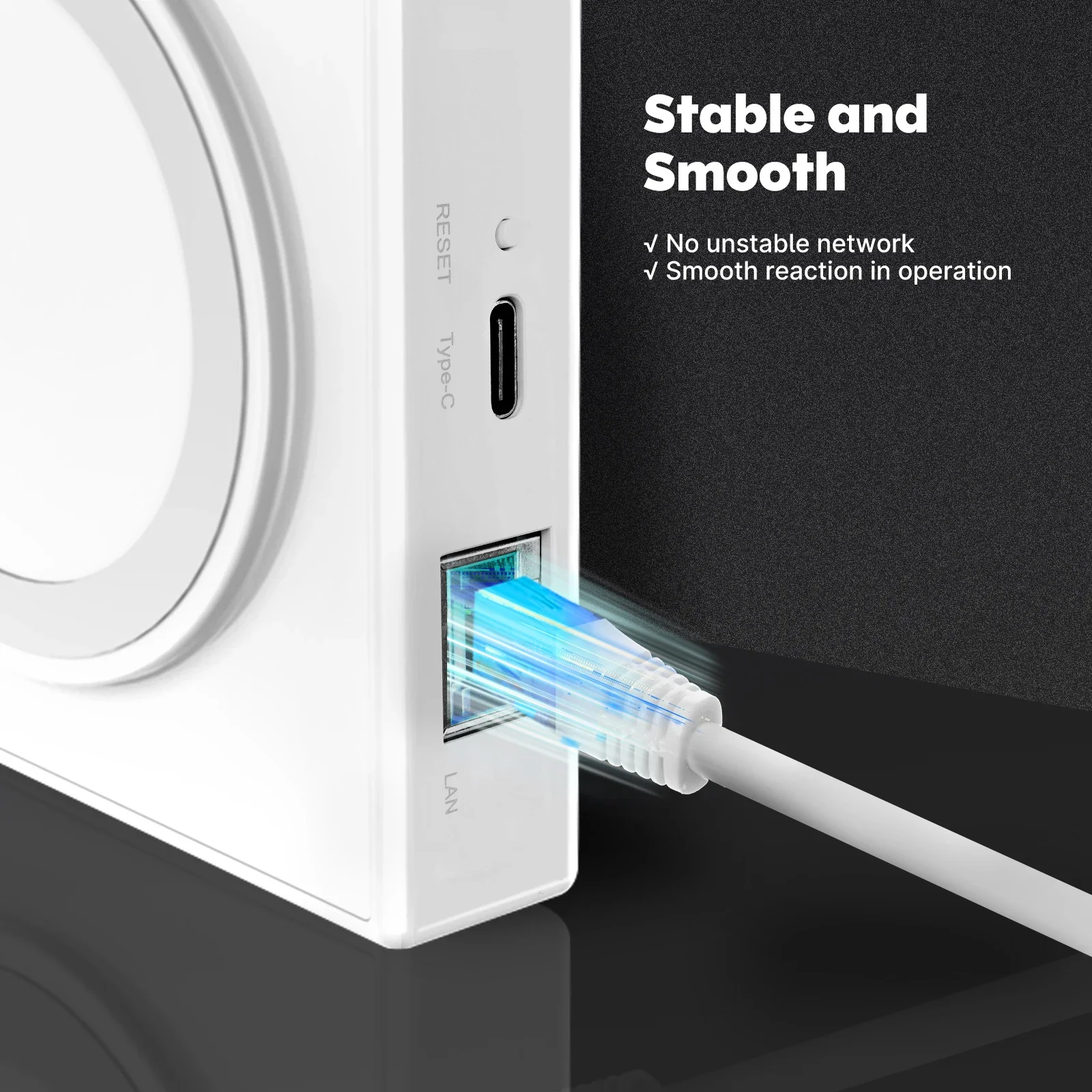
Data security
Matter gateway applies two-way encryption authentication based on TLS,
business data is encrypted with device-level random keys and the data is stored locally to ensure the security of your information.

Smart linkage
Create a comprehensive and smart home automation system, smartly control to automatically run your devices throughout the day.
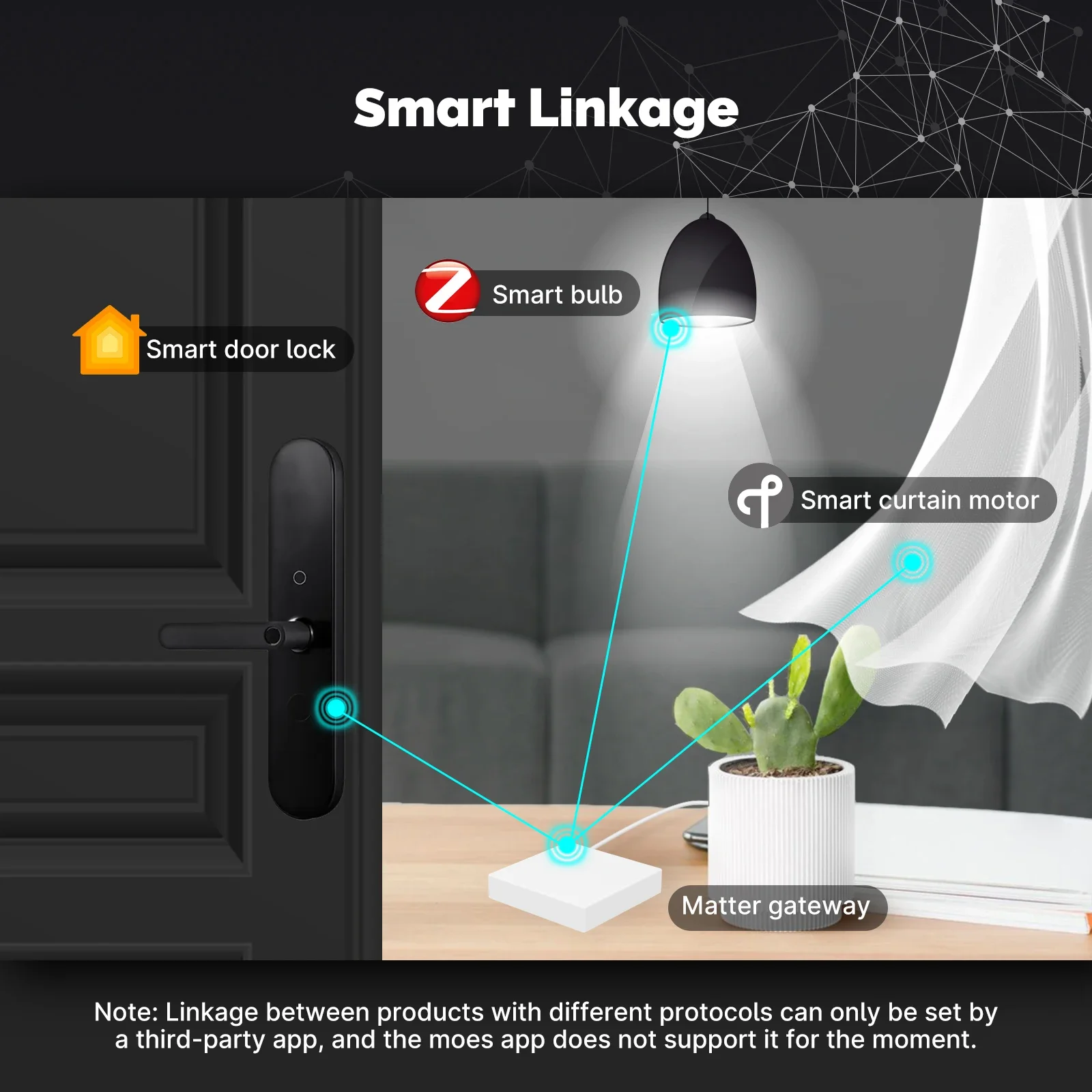
Steps for connecting with Alexa
Method 1:
① You need to download the Alexa App and log in to your Amazon account.
② Open the Smart Life App.
③ Click on the "homepage - My - Voice and other third-party services - Alexa".
④ Click "Sign in With Amazon", Alexa App will be launched, click "LINK", and the binding is completed.
① You need to download the Alexa App and log in to your Amazon account.
② Open the Smart Life App.
③ Click on the "homepage - My - Voice and other third-party services - Alexa".
④ Click "Sign in With Amazon", Alexa App will be launched, click "LINK", and the binding is completed.
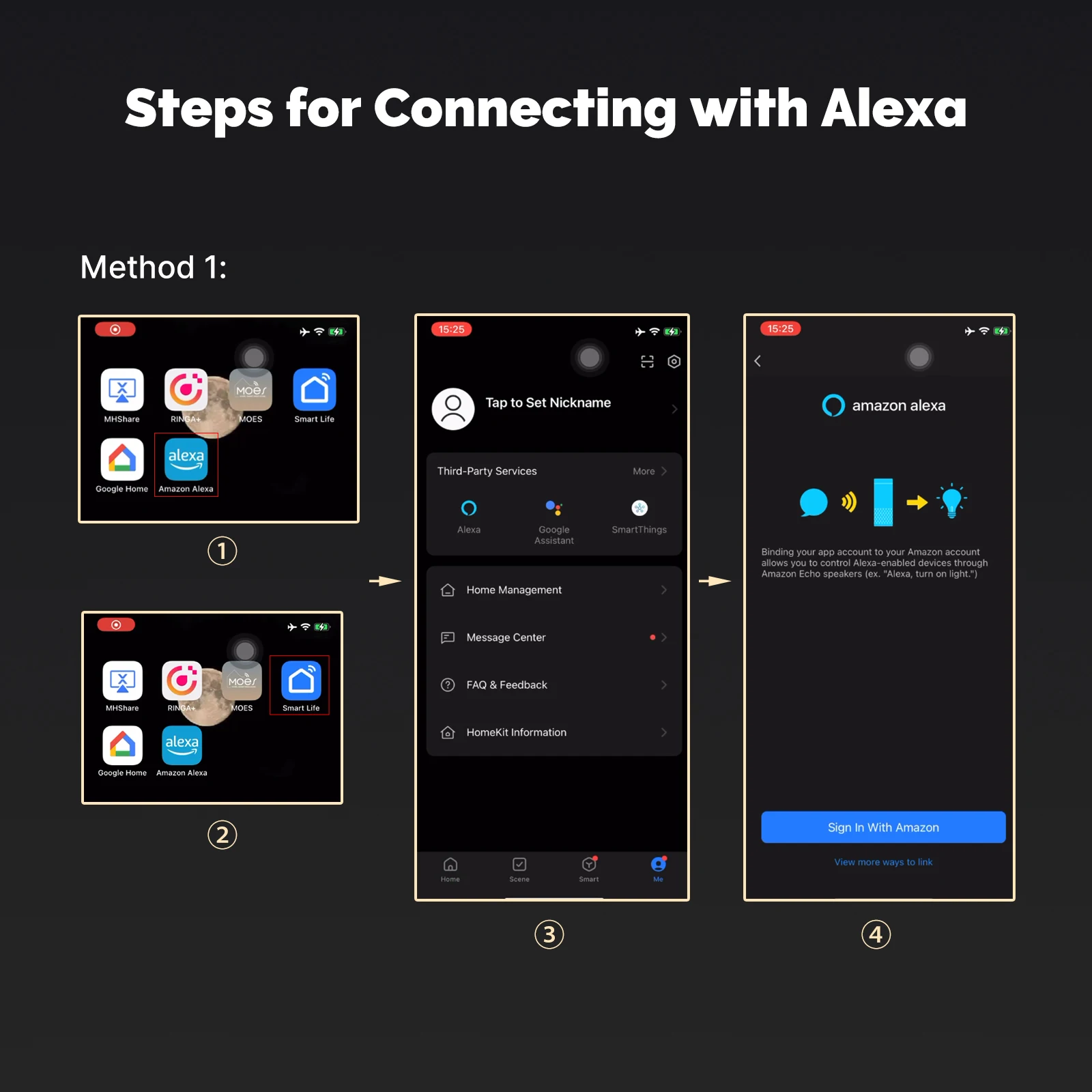
Method 2:
① You need to download the Smart Life App and register a login account.
② Open Alexa App.
③ Click "More" in the lower right corner.
④ Click "Skills & Games", click the search button in the upper right corner, and enter the name of the skill you want to bind - Smart Life.
⑤ Click the "Smart Life" skill to enter the skill details page (ENABLE TO USE)
⑥ Click "Agree and link", and you will return to the Alexa App
⑦ After receiving a successful connection prompt, the binding is completed.
Note:
1. The text description of the step corresponds to the number of the picture.
2. It supports to associate with Amazon Alexa only through MOES/Smart Life App. The steps for the MOES App to associate are the same as above.
① You need to download the Smart Life App and register a login account.
② Open Alexa App.
③ Click "More" in the lower right corner.
④ Click "Skills & Games", click the search button in the upper right corner, and enter the name of the skill you want to bind - Smart Life.
⑤ Click the "Smart Life" skill to enter the skill details page (ENABLE TO USE)
⑥ Click "Agree and link", and you will return to the Alexa App
⑦ After receiving a successful connection prompt, the binding is completed.
Note:
1. The text description of the step corresponds to the number of the picture.
2. It supports to associate with Amazon Alexa only through MOES/Smart Life App. The steps for the MOES App to associate are the same as above.
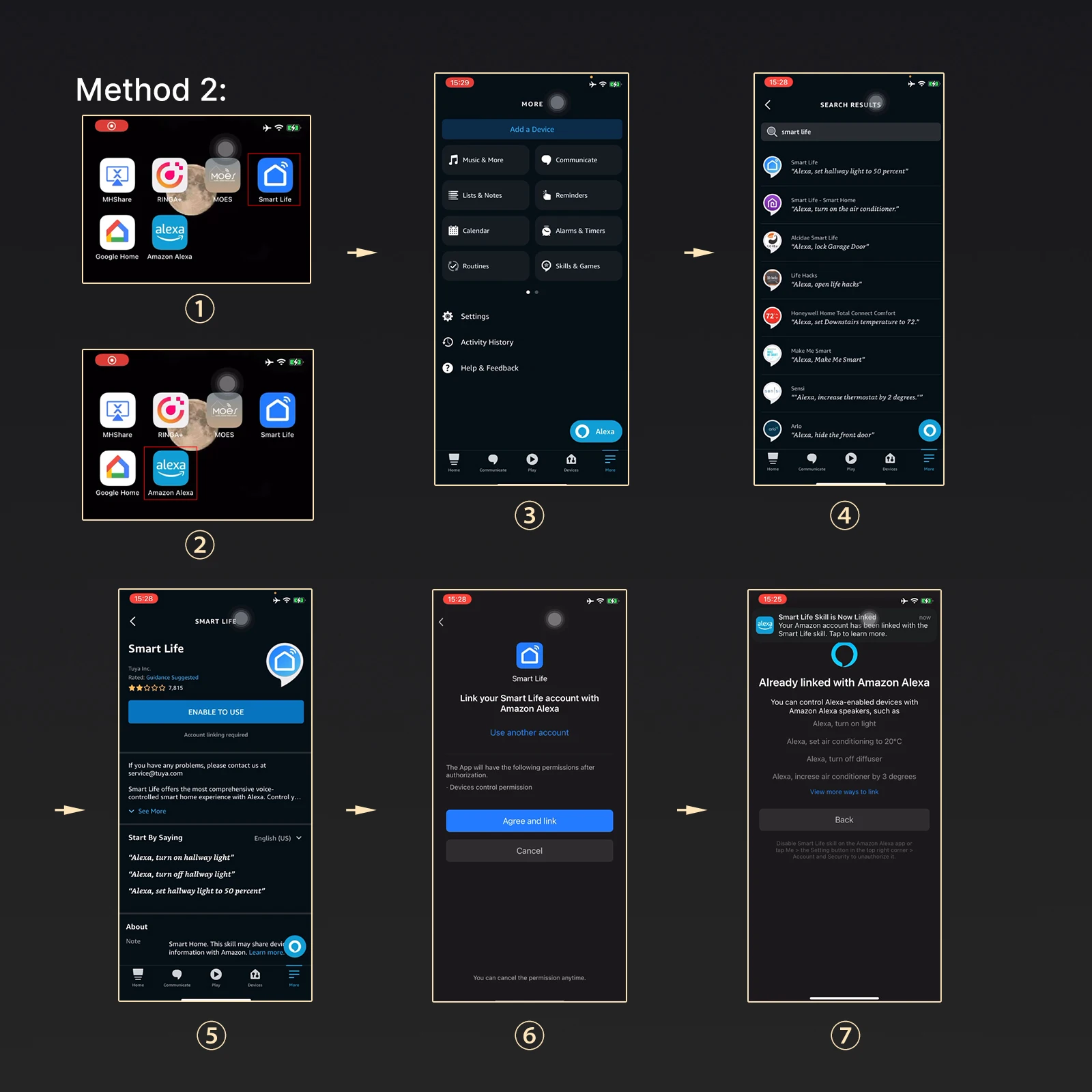
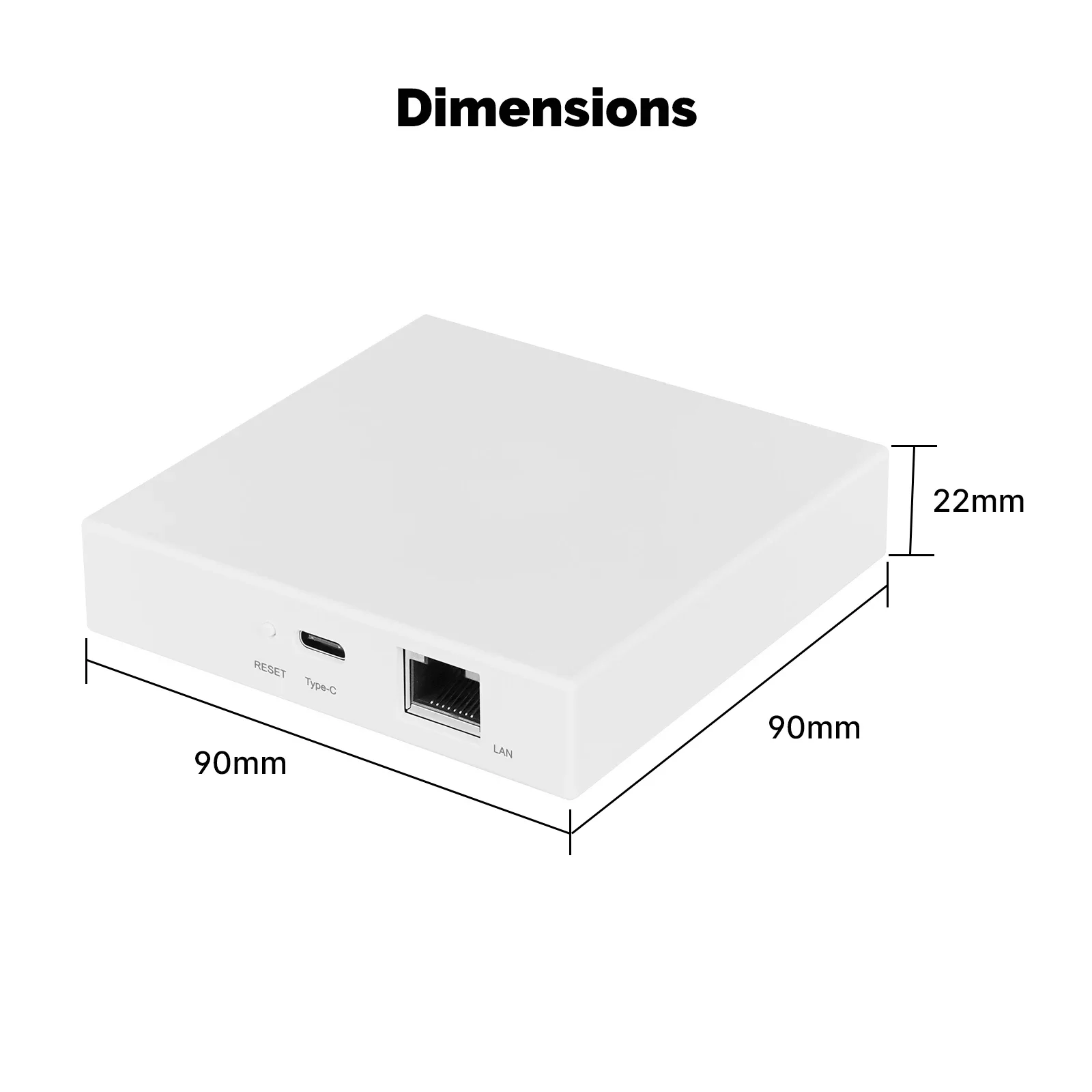
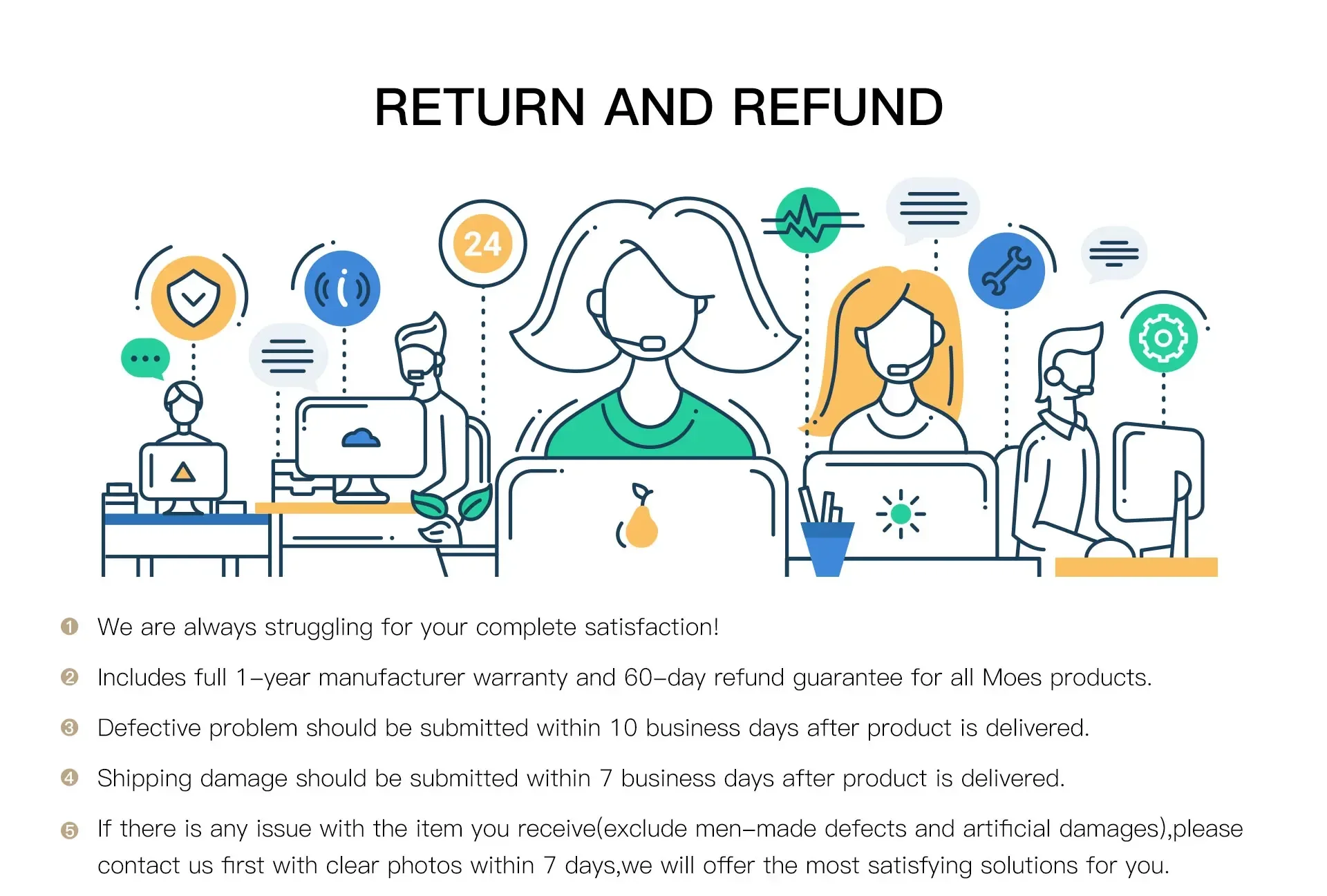


Translation missing: en.general.search.loading



























































































































